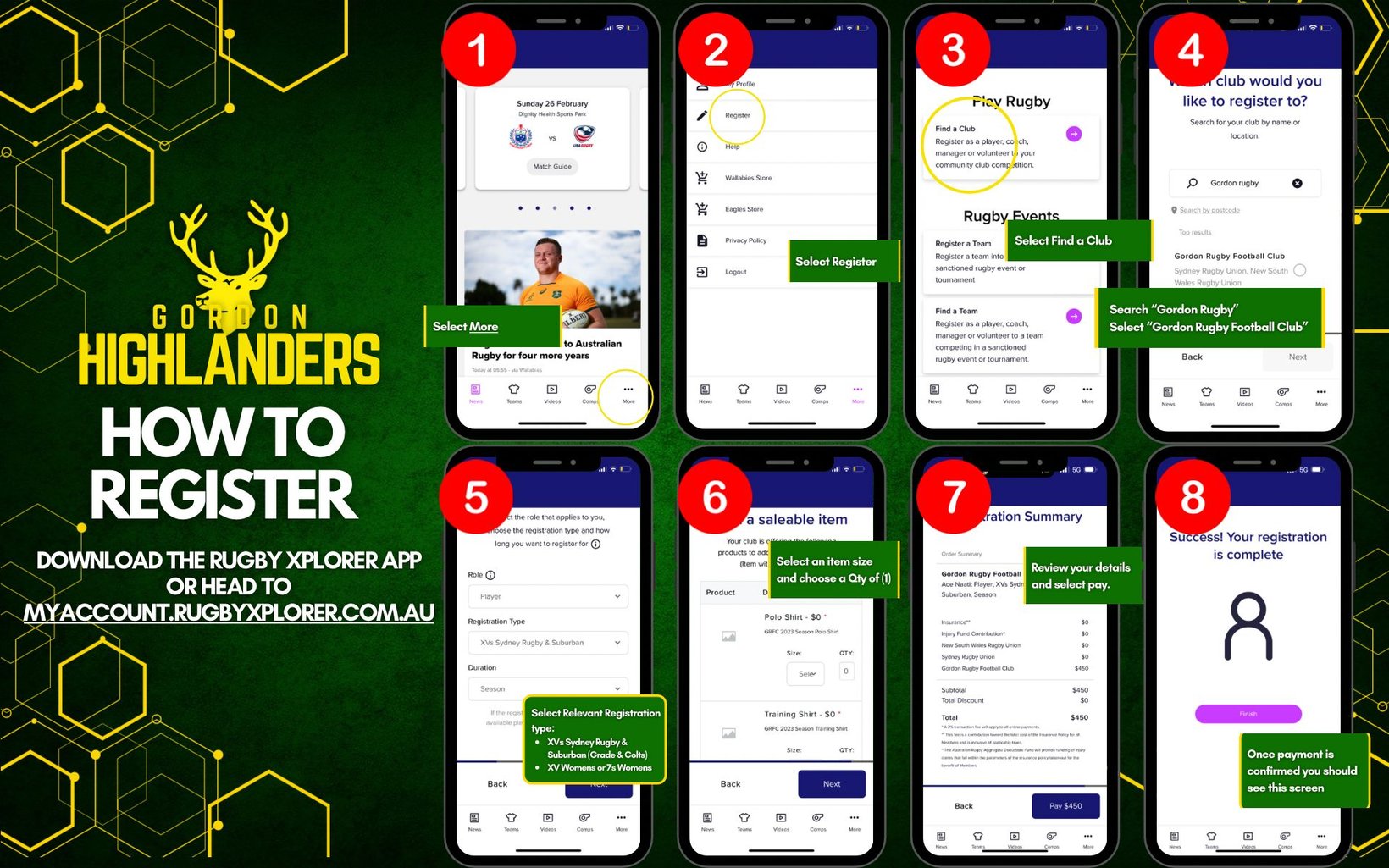2025 Registrations are open
How to register for the 2025 Season
TO REGISTER
- To register you must use Rugby Xplorer.
- The app is available for download via the Apple Store or Google Play or you can access it via the web at https://myaccount.rugby.com.au/
You can register using the app on your phone or you can register online via the web.
- Sign-Up/Login using your email and password
- Login and click ‘Register’ in the left hand side menu
- Click ‘Find a Club’
- When asked ‘Who would you like to register?’ click on the correct identity to be registered. (Please note each player will need to be registered separately).
- For new players click ‘Link a new person’
- When asked ‘Which Club you would like to register to?’ see below for the correct club competition names and then type it in.
SELECTING THE RIGHT CLUB COMPETITION:
- All Women, Colts & Grades Players select Gordon Rugby Football Club when searching for their Club
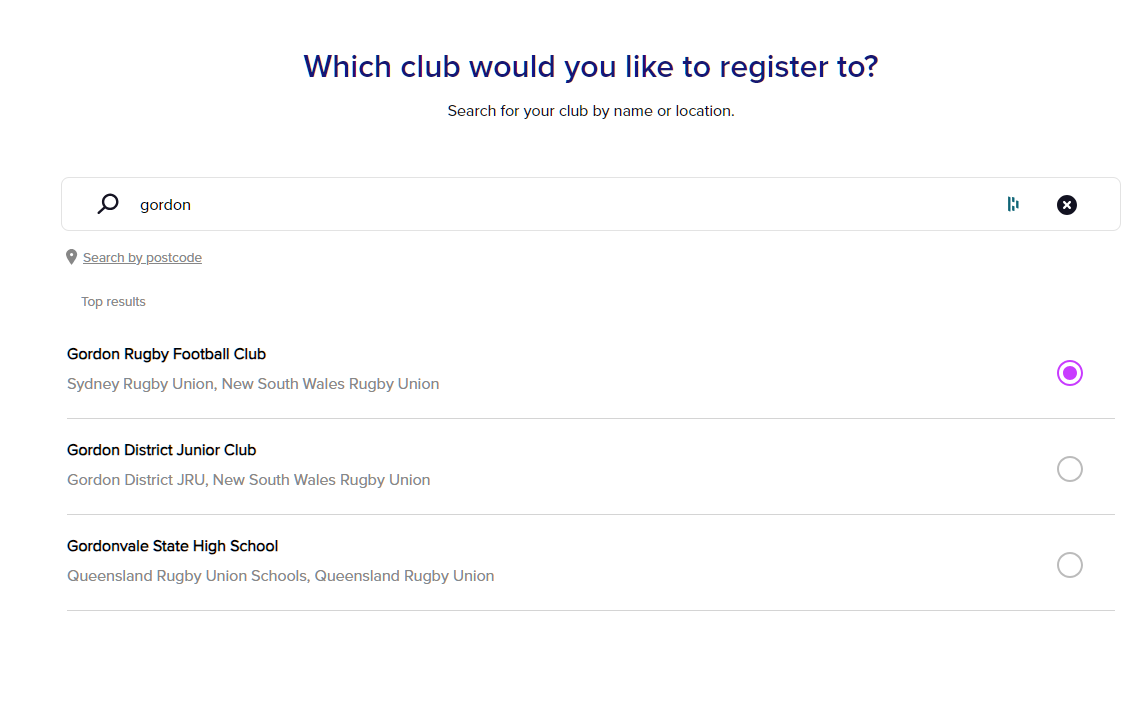
- Women Players Select “XV's Womens" or "7s Womens"
-
Colts and Grade select XVs Sydney Rugby & Suburban
Duration = Season
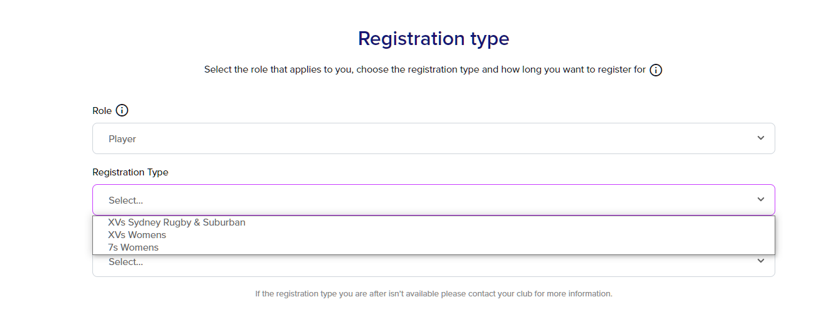
FINAL STEPS
-
- Next update any personal details if necessary
- Upload or change your profile picture
- Update or fill in any additional details if necessary
- Update or fill in any emergency contact details if necessary
- If you have a Blue Card complete the details or click ‘no’
- Tick the box beside ‘I have read and agree to the National terms and conditions’
- Pay registration when prompted at the gateway
Any dramas with the process - please contact your team manager.
Major Sponsors
All Sponsors